Carbon credit project boundaries are typically defined by country, following methodologies established by Gold Standard or Verra. However, many large project developers operate across multiple countries, working with local implementation partners to manage these projects. In such cases, unrestricted user access can compromise data accuracy and integrity, leading to delays in the validation and verification process. To ensure high-integrity and high-quality carbon credits claims, as well as to facilitate seamless management of multiple implementation partners across diverse project locations, it is crucial to centralise data when required and decentralise it according to company’s hierarchy and project-specific roles.
Upya’s Territory & Partner Management feature can easily replicate the organisational structure of project developers, whether they operate within a single country or across multiple. On Upya, organisational structure, also known as Entities, allows creation and management of up to 4 sub-levels: Countries, Organizations (implementation partners), Branches, and Shops. In addition to these sub-levels, another common scenario involves decentralising data for each carbon credit project.
For instance, consider a project developer managing a cookstove project with 100,000 units to distribute under the Gold Standard methodology GS-TPDDTEC. To handle this, they might hire a dedicated team specifically for this project. This team would operate within a dedicated Entity on Upya, ensuring restricted access to project-related data.
Creating an Entity is straightforward and intuitive on the Upya web platform, with a Country being the essential component. Once a Country is created, an Entity is established. This enables the creation of data collection forms, terms, web and mobile app users, upload of inventory within that Entity. Similarly, once Entities in sub-levels are created, this can lead to another whole range of data collection forms, terms, associated to that Entity and being ring-fenced from other Entities.
Regarding data access, web app users can be assigned to specific Entities, which limits their access to items like products, terms, contracts, units and forms to those within their assigned Entity.
Example Explained:
For example, a project developer has two carbon credit projects managed by two implementation partners in Nigeria. In this case, a web user from implementation partner A (Organization sub-level) under the Nigeria Entity (Country sub-level) will only see items related to implementation partner A and will not have access to items of implementation partner B.
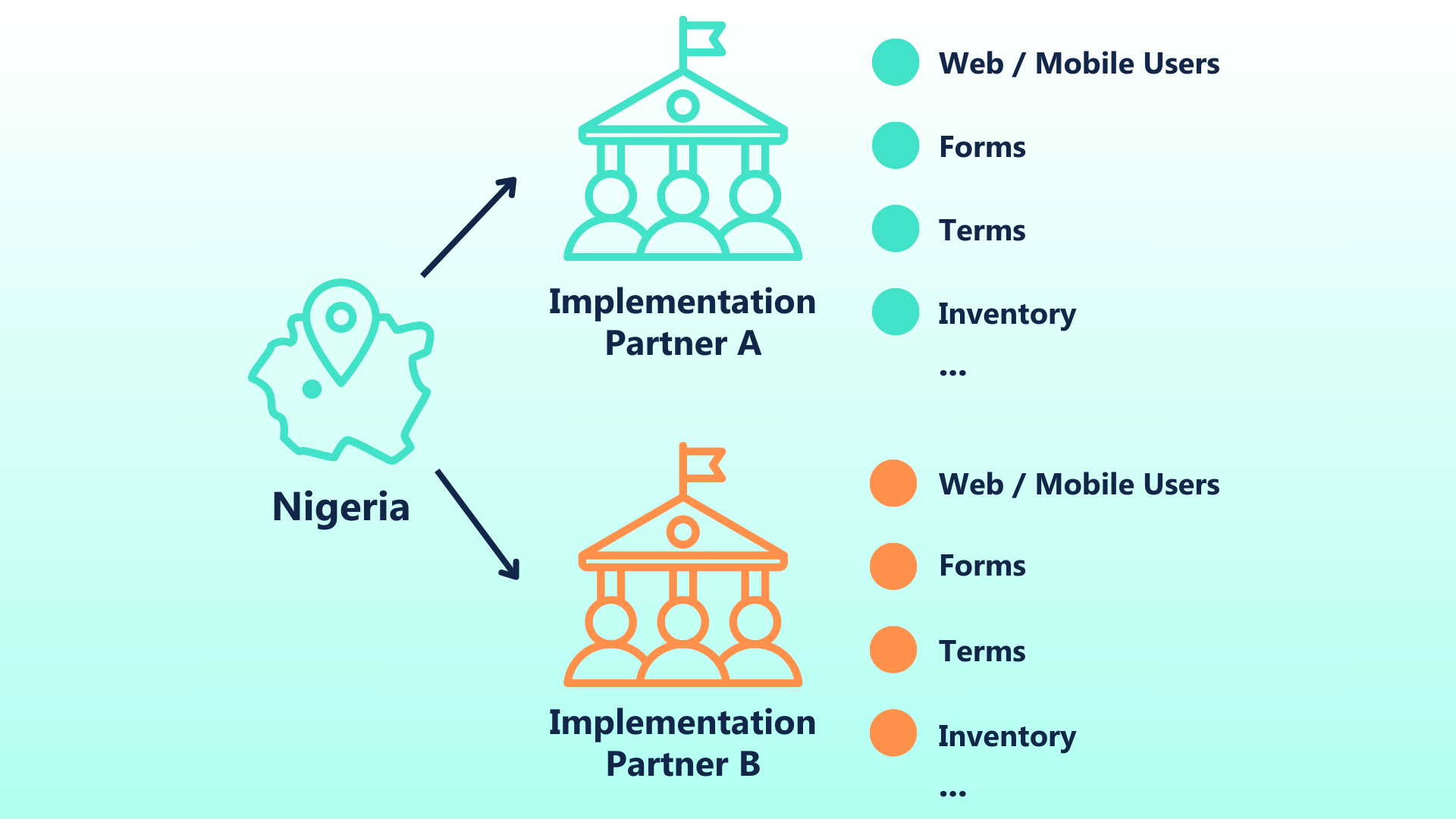
Similarly, on the Upya mobile app, a field agent assigned to implementation partner A will only see items within the implementation partner A’s Entity. Any items from implementation partner B’s Entity will not be visible to them. Additionally, if this field agent signs up a new beneficiary, beneficiary’s contract will also be placed under the implementation partner A’s Entity.
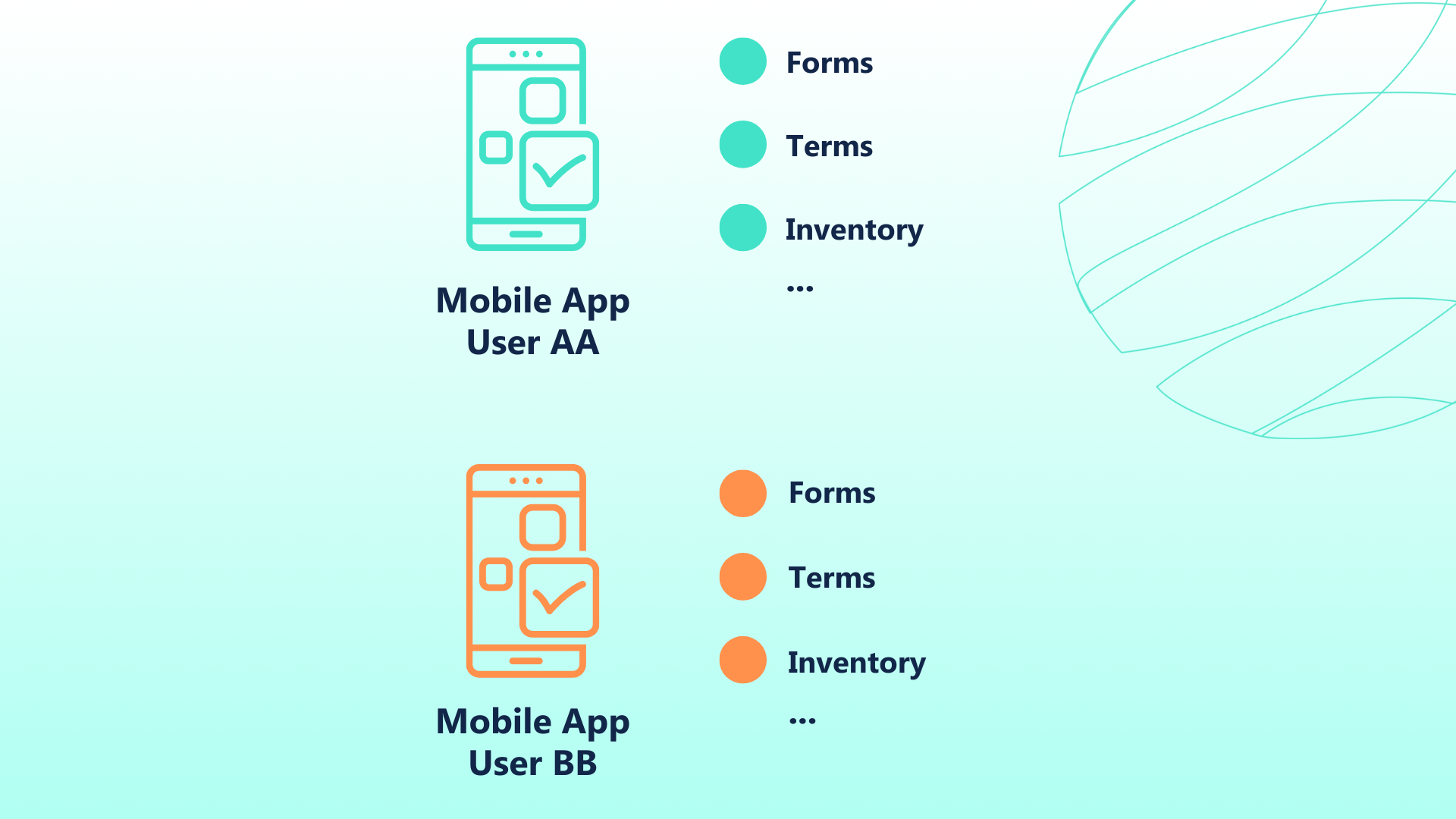
Moreover, it is possible to search, filter and download data by Entity, Carbon Credit project name, country or organisation (implementation partner). This is crucial for internal and external audits, when reports are requested. It is worth noting that external auditors and Validation & Verification Bodies (VVBs) can benefit from a web app user “viewer” profile that enables them to peruse the data for the project they’ve been given access to, directly on the platform.
Integrating Upya’s Territory & Partner Management feature into the MRV process is an effective way to ensure data transparency and integrity within the project developer’s organisational structure. With Upya, project developers can tailor their market approach and customise essential operational aspects for each country, carbon credit project or implementation partner. Learn more
